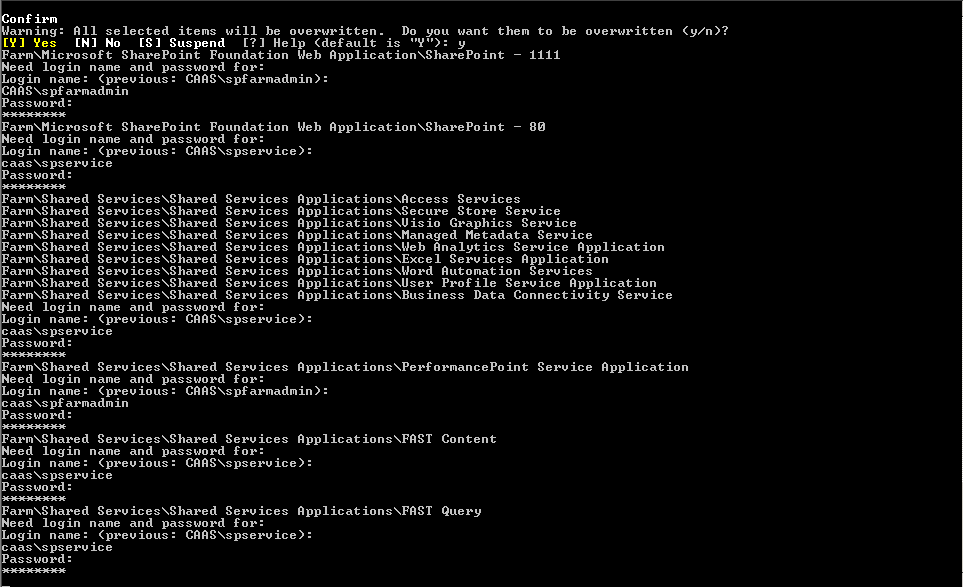Came into this problem when i was trying to restore my sp farm (spfarm) for my sharepoint server
Tried the following command:
Restore-SPFarm -Directory \\SPServer\Farmbackupfolder -RestoreMethod Overwrite
The script somehow stop and hang as shown in below
After checking my backup folder, the sprestore.log was created and the content looks something like this and it has been idle for few hours!
[sourcecode]
…
…
[10/23/2012 11:38:47 AM] Verbose: Starting object: Shared Services.
[10/23/2012 11:38:47 AM] Verbose: Starting object: Shared Services Applications.
[10/23/2012 11:38:47 AM] Verbose: Starting object: Access Services.
[10/23/2012 11:38:48 AM] Verbose: [Access Services] Retrieved application pool name: SharePoint Web Services Default
[10/23/2012 11:38:48 AM] Verbose: [Access Services] Retrieved process account: caas\spservice
[10/23/2012 11:38:48 AM] Verbose: [Access Services] The process account for the existing application pool matches the process account in the backup package. This application pool will be used.
[10/23/2012 11:38:48 AM] Verbose: [Access Services] Restored the service application administration acl.
[/sourcecode]
Resolution
After checking the backup folder, i noticed that the my service account (spservice) account does not have access to the shared folder. OMG!
Without further ado, i kindly granted the permission and rerun the restore-spfarm command