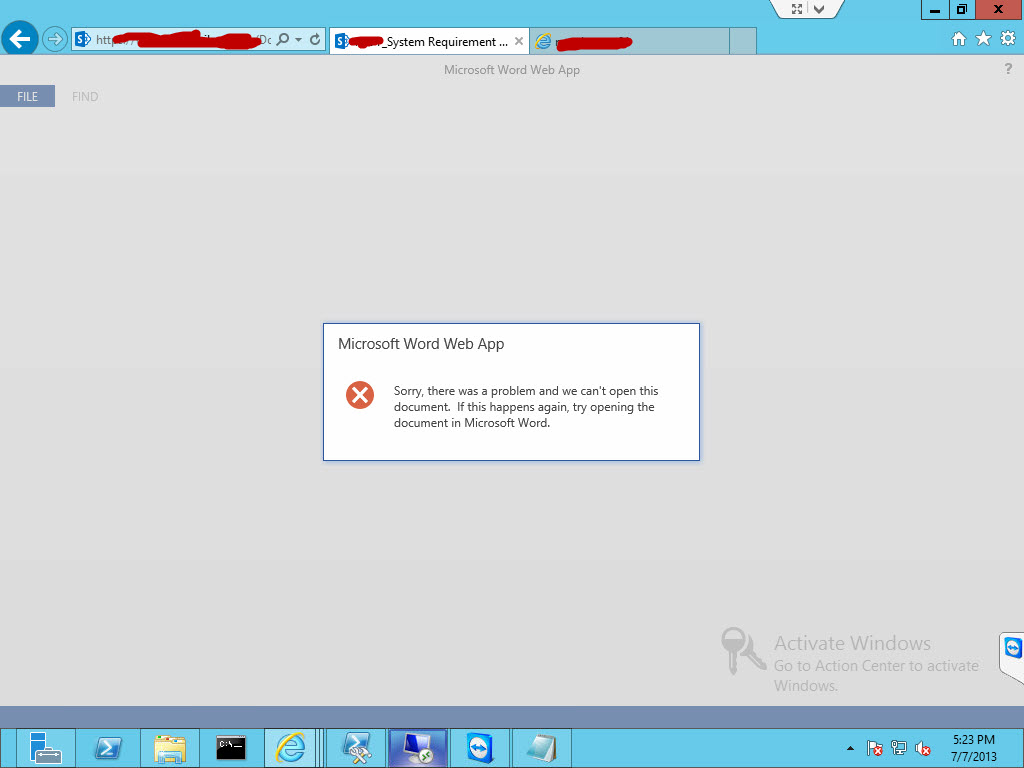Introduction
I have a Web Front End server running via HTTPS protocol and the SSL Cert is self-signed (Strictly HTTPS Only). Meanwhile, I also have an Officer Web App (OWA) 2013 server.
After binding the SP WFE server with the OWA server. (by referring steps from MDSN) and uploading a testing DOCX document.
This is the error i got from the OWA Viewer.
“Sorry, there was a problem and we can’t open this document. If this happens again, try opening the document in Microsoft Word.”
Ok Great. I then checked the OWA ULS log file. The below error was thrown
[sourcecode]
Unexpected
HttpRequestAsync, (WOPICheckFile,WACSERVER) no response [WebExceptionStatus:TrustFailure, url:https://MY SHAREPOINT URL/Docs/_vti_bin/wopi.ashx/files/f6f23205af3348199e803f3c568685df?access_token=REDACTED_1084&access_token_ttl=1373225332912, exception:System.Net.WebException: The underlying connection was closed: Could not establish trust relationship for the SSL/TLS secure channel. —> System.Security.Authentication.AuthenticationException: The remote certificate is invalid according to the validation procedure. at System.Net.TlsStream.EndWrite(IAsyncResult asyncResult) at System.Net.ConnectStream.WriteHeadersCallback(IAsyncResult ar) — End of inner exception stack trace — at System.Net.HttpWebRequest.EndGetResponse(IAsyncResult asyncResult) at Microsoft.Office… 54a29cd8-d404-45d9-bba4-359a21382bb0
[/sourcecode]
Apparently it has got to do with SSL/TLS due to the self signed certification.
Resolution
Download the self-signed certification to OWA.
- In the OWA server, go to IE browser and hit the SharePoint URL.
- Beside the Address Bar, click on the Certificate and click View certificates
- Under General tab and click Install Certificate
- Specify Local Machine
- Select “Place all certificates in the following store”
- Click “Browse” and select ‘Trusted Root Certification Authorities”
- Click Ok.
- Now try to open the document via Browse. =)