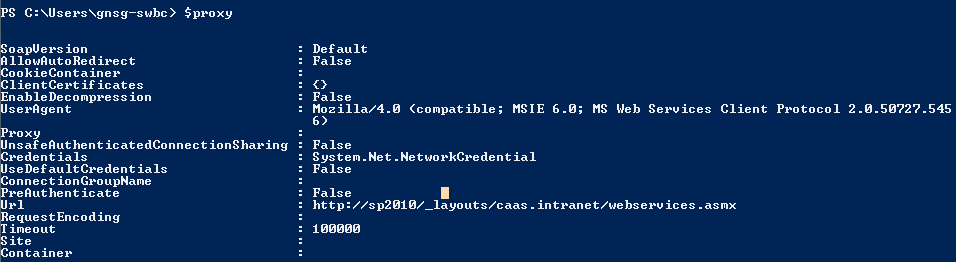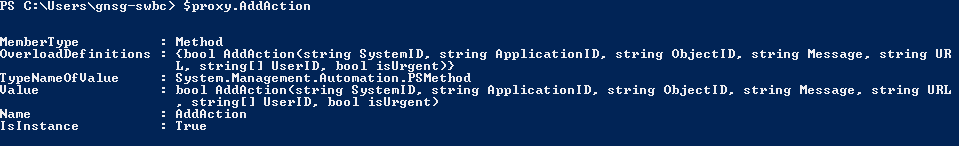At times, you will be requiring to test your web service if it is working.
To do that, simply fire up your PowerShell and run the following scripts
[sourcecode language=”powershell”]
$cre = Get-Credential
#system will prompt for login and password
#This would be a standard NTLM authentication
$proxy = New-WebServiceProxy -URI <YOUR WEB SERVICE URL HERE> -Credential $cre
[/sourcecode]
Enter $proxy to check if the object is added
To Check the Operation parameters, Enter $proxy.AddAction (for example)