We use technologies like cookies to store and/or access device information. We do this to improve browsing experience and to show (non-) personalized ads. Consenting to these technologies will allow us to process data such as browsing behavior or unique IDs on this site. Not consenting or withdrawing consent, may adversely affect certain features and functions.
The technical storage or access is strictly necessary for the legitimate purpose of enabling the use of a specific service explicitly requested by the subscriber or user, or for the sole purpose of carrying out the transmission of a communication over an electronic communications network.
The technical storage or access is necessary for the legitimate purpose of storing preferences that are not requested by the subscriber or user.
The technical storage or access that is used exclusively for statistical purposes.
The technical storage or access that is used exclusively for anonymous statistical purposes. Without a subpoena, voluntary compliance on the part of your Internet Service Provider, or additional records from a third party, information stored or retrieved for this purpose alone cannot usually be used to identify you.
The technical storage or access is required to create user profiles to send advertising, or to track the user on a website or across several websites for similar marketing purposes.
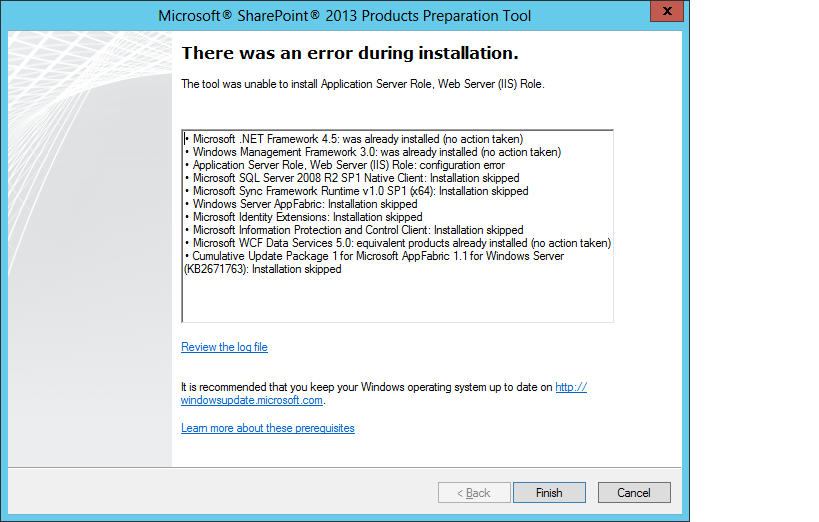
When you at Add Roles and Features you must either remove or add new roles or features. How can you keep click Next? Do you mean remove IIS first and reinstall it?
Hi Allan, You can skip the Roles by clicking the “Feature” directly.

I tried your solution, but I still keep getting the error message. The prerequisites will not pass that point.
Tried that same error, I am running Server2012 R2 and trying to Install SharePoint 2013
Try this!
http://luiswu.wordpress.com/2014/05/09/install-sharepoint-2013-on-windows-server-2012-r2/
For those who are still facing problems, try this:
http://www.someshinyobject.com/posts/server-2012-r2-and-sharepoint-2013-the-tool-was-unable-to-install-application-server-role-web
Thanks Ahcheng. I added Application Server and Web Server role to my Windows Server 2012 R2 OS and the issue was resolved. Thanks again for the inputs