Surprisingly, if you are new to SharePoint, you may be confused by the fancy terminology such as, SharePoint Setup Account, SharePoint Database Access Account, SharePoint Central App Pool account bla bla..
In usual case (if you did follow Technet properly), your SharePoint Farm Account would be the same as y our SharePoint Database Access Account.
So how do you know which account you have setup as SharePoint Farm Account (though it may sound silly to ask your self this question)? or maybe to check on other’s existing SharePoint farm? You can try the following
Approach 1
- Go to your SharePoint Central Administration (CA) page. (or you may fire up a CMD run with Administrator and execute the following)
"C:\Program Files\Common Files\Microsoft Shared\Web Server Extensions\15\BIN\psconfigui.exe" -cmd showcentraladmin
- Go to “Security” > “Configure Service Accounts”. (or you may directly hit the relative path from your CA ‘/_admin/FarmCredentialManagement.aspx’)
- In the Drop Down list, select Farm Account
- Your SharePoint Farm Account will be shown. In my case, it is “SP2013\spfarm”
Approach 2
- Go to “Services”. (or fire up Run – [Windows + R] key and enter “services.msc”)
- Look up to “SharePoint Timer Services” and check the value in “Log on as” column.
- The account running SharePoint Timer Services is always the SharePoint Farm Account.
Approach 3
(if only you have access to the Active Directory)
- Go to “Active Directory Users and Computers”. (or you may fire up Run – [Windows + R] key and enter “dsa.msc”)
- Navigate to Your Domain > Users
- Double click on “WSS_ADMIN_WPG” group.
- Click on “Members” tab
- If you setup the Farm base on Technet guide, you shall see 2 accounts added into this group. One of them is SharePoint Setup Account and another one should be the SharePoint Farm Account.
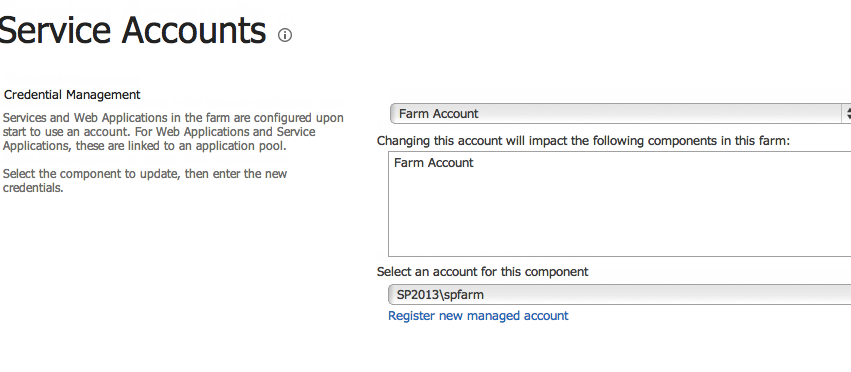
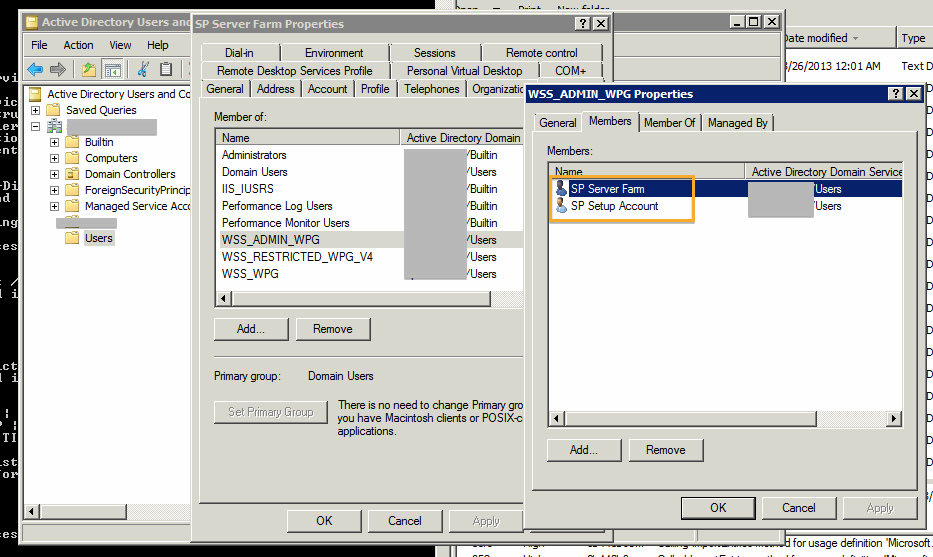
Thank you for this article! It appears that the network service is my farm account. 🙁
Can I just change that through the service account screen?
Hi Tin Yang, changing farm accounts needs more steps.
You can refer to http://www.tsls.co.uk/index.php/2011/01/21/how-to-change-the-farm-service-account-in-sharepoint-2010/
=)
Thanks for your reply! I will see how this works on my sharepoint 2013 test farm.
Thanks a lot for this article. I found that SQLSvc is my farm account. Article is really clear and easy to understand. Keep it up. 🙂
Many thanks ! That was straight-forward and simple.
http://galaxytraining.com.au
Hello thanks for the blog, please take care because WSS_ADMIN_WPG groupis not AD group is a local group on each machine of the farm.
Take care.
just use (Get-SPFarm).DefaultServiceAccount.Name
Thanks!! It is good to know for newbies.
You are awesome man thanks for the article